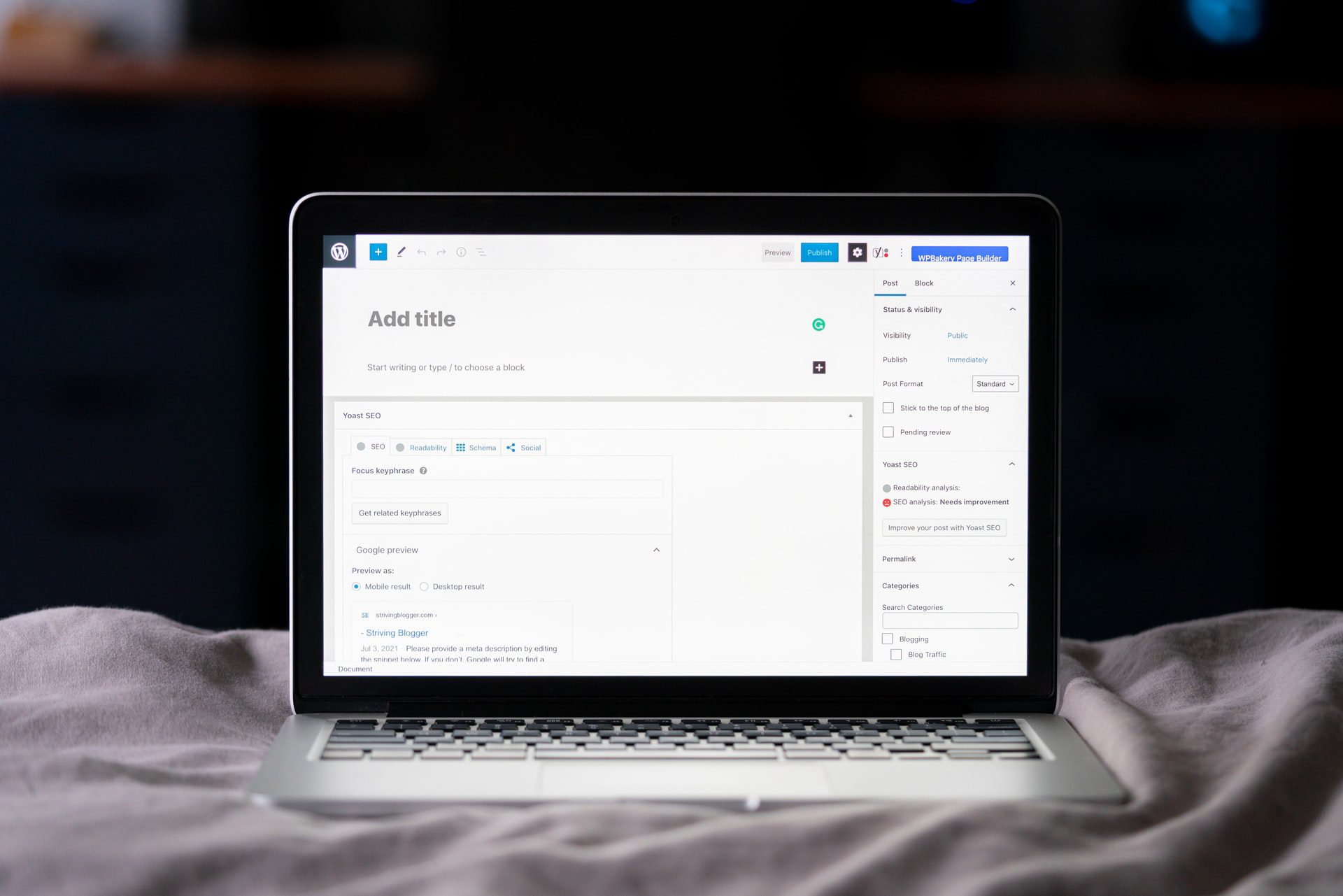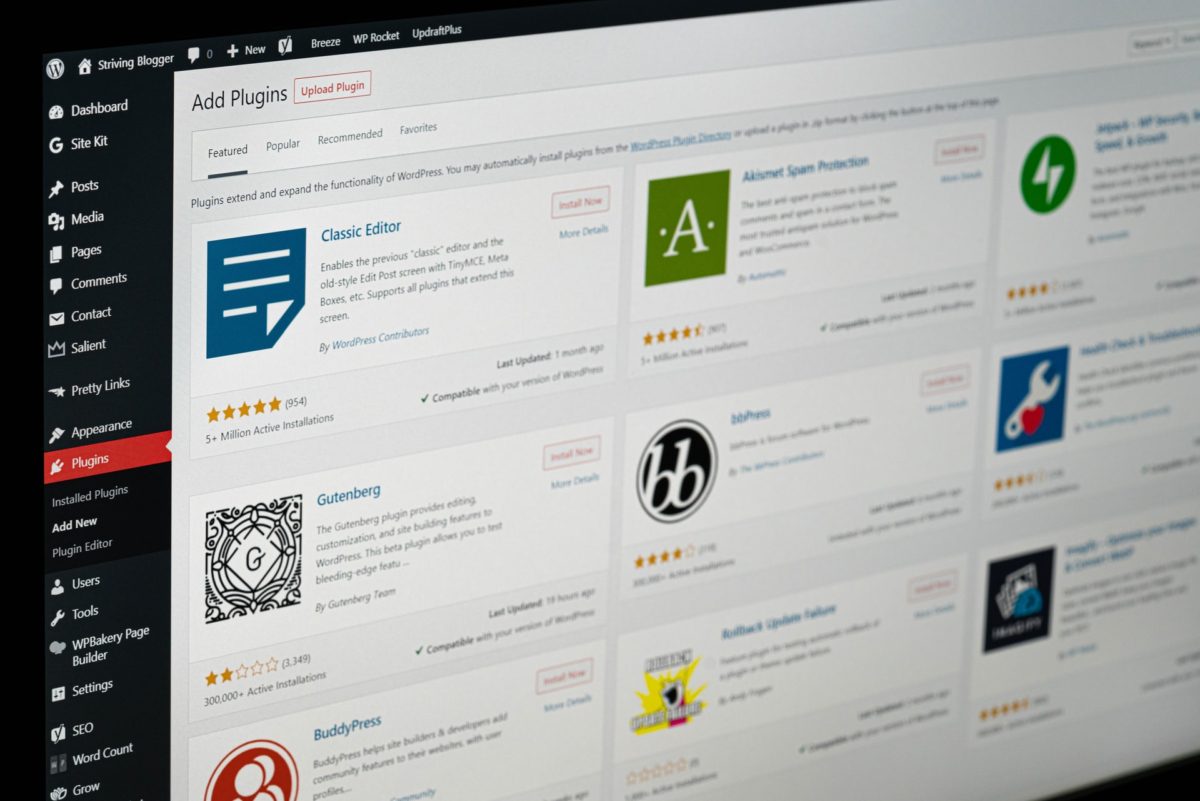WordPress 6.2. update is on the way. What changes and new features will this WordPress update bring?
WordPress is an easy-to-use, intuitive CMS that can be figured out by anyone who knows at least a little about online activities. Before you start working with it, however, it is worth learning the basic functionalities in theory, to make their implementation easier. One important issue is the differences between posts and pages. Read the article if you want to know more about this topic!
Difference between posts and pages in WordPress
The WordPress dashboard pages and posts look similar, but they have completely different functions and layout on the website. You need to be aware of this because you can pursue distinct goals with each of these forms. It is crucial to understand how they work when planning a website project, to ensure the content is organized efficiently. What is the difference between pages and posts on WordPress?
What is a post in WordPress?
Let’s start with the posts. This type of content is used to create blog entries, i.e., articles that appear in a separate subpage or on the home page (depending on the settings). They are displayed at the top of a subpage or home page in reverse chronological order so that the most recent posts are always shown first.
Private blog or company website?
The nature of your website will determine how often you use your posts. Posts will be most often used if the website is to be primarily a blog (private or corporate). In the case of WordPress sites that are private blogs, most often posts can also be found on the home page, and there are only a few additional tabs next to them, such as about me or contact. In the case of company blogs, the business, offer or sales website is most often combined with the blog, which is a separate tab.
Creating posts on WordPress
How to create posts on WordPress? It is very easy! Just go to CMS, find “Posts” on the left, click “Add New” and write. In the same place, you can also edit entries that are already on the page. The post editor is very intuitive and will guide you through the process of adding a new article or editing an existing one. Also remember to add them to relevant categories and tag them from the very beginning. Why is it so important? Well, with the first five or ten posts, users will have no problem finding the one they are interested in. However, when that number starts to increase and dozens of entries appear on the blog, tags and categories will allow users to quickly find the content they are looking for without frustration. Remember that things can get lost if you will be creating a lot of content and not tagging them properly. WordPress also allows you to add a search form, which will further streamline the whole process.
Use the posts to build a relationship with your customers!
What else do you need to know about posts? It is the type of content which helps you to build relationships with users. So it is worth giving them all the tools that will actually allow them to react to what you create. For example, you can use plugins that will enable users to share your content on their Facebook or other social media accounts. In addition, on every blog, comments, pingbacks and trackbacks are enabled by default to let people react to content in their favorite way. If you want to build a real relationship with the users, be sure to provide them with at least a comment section so that they can express their opinion and start discussions.
What are pages in WordPress?
It is time to focus on the pages. They are the so-called static content that is necessary on every website. This can be, e.g., a privacy policy, about me page, contact page, offer page, etc. What is important in the context of pages is that they are rarely updated. Therefore, it is crucial to prepare them in a precise and a well-thought-out manner, so that the information contained there will be up-to-date for a long time.
Creating pages on WordPress
How to create pages? It is as simple as with posts. All you need to do is click the “Pages” option in the CMS panel, and you can add new or edit the existing ones. There are no categories or tags when organizing your pages. However, it is worth making sure that the name of a given page is specific and actually describes what is on it, e.g., contact, about us, regulations.
How are WordPress sites organized?
The pages are not arranged in a chronological order. It is worth being aware of this. Their structure is based on the division into sub-pages and parent pages. So, for example, the parent page can be “about the company”, while the sub-pages “history”, “founders”, “contact”.
The pages are not used for building customer relationships
The main difference between a page and a post is that the goal of pages is not social. As a rule, plugins that would allow you to comment on content or share it on social media are not installed there. There is no need for it if you think about, for example, sharing your regulations on Facebook or commenting on the contact page by users.
What’s the difference between pages and posts on WordPress?
First of all, posts quickly lose their freshness, while pages should stay relevant for a long time and not require updating. Second of all, posts are created to allow interactions with users. On the other hand, pages have only the informative function. Third of all, the organization of posts is based on the chronology and the pages on the hierarchy. Last but not least, when it comes to posts, an author and publication date are usually shown, whereas pages do not display this kind of information. Of course, these are general differences that depend on how the specific WordPress developer will design the page.
Important information about posts and pages on WordPress
Do you think this is the end of information about pages and posts on WordPress? Absolutely not! There are a few more aspects that you will surely come across someday.
Pages vs posts WordPress SEO
The first matter touches upon whether posts and pages affect SEO. In fact, both types of content have an impact on the website’s SEO. So you have to make sure that they are both properly adjusted.
Pages are very important from the SEO point of view because they are aimed at achieving sales goals, presenting the offer and persuading the user to complete conversions. They are also usually optimized for sales keywords related to products and services.
It is a good idea to regularly publish fresh content, i.e., blog posts. They most often take the form of news, case studies, or guides and are usually optimized for long tail keywords. Their goal is to educate and engage users.
Convert pages to posts WordPress
The second burning issue is whether you can convert posts to pages in WordPress and vice versa. It is often the case with beginners who tend to confuse the type of content and save it in an inappropriate form. However, you do not have to worry. All you need to do is install a plug-in on your system that will help you reverse the process, such as Post Type Switcher. How to change posts to pages in WordPress? If you want to know more, check out our blog.
WordPress page and post limits
The last question we get very often regards the limits to posts or pages. There is not any limit regarding the volume of entries. Remember, however, that while new articles are always welcomed by users, creating a large number of pages where your customers can get lost is not a good idea. So do not forget to post regularly and think carefully about the structure of the pages on your website.
We hope this article has cleared up the differences between pages and posts in WordPress. If you want to set up your own website in this CMS, but you are not sure whether you will be able to do it by yourself, use our WordPress development services. We will prepare the perfect website for you!