Imagine the frustration of entering a store with no clear signage, disorganized shelves, and no staff to guide you. How long would you stay? The same applies to website navigation.
So, you have your WordPress site, but you do not use categories and tags as a method of grouping content? This is a huge mistake! In this article, we will explain what these two functions are for and why you should definitely use them.
Categories and tags in WordPress – what do you need to know?
Categories and tags in WordPress have many functions, but content organization is the most important one. Thanks to them, the site is not chaotic, and readers have the opportunity to quickly find all the information they need – even if the user has forgotten to save it in bookmarks, because every published article has its place on the site.
It is extremely important when it comes to UX principles, which have a direct influence on the outcome of the site goals. Appropriately used tags and categories can also help you get better SEO rankings.
WordPress category vs tag – basic differences
The functions mentioned above are only the general ones shared by both tags and categories. They also have different tasks assigned exclusively to them. So if you want to know how to combine tags and categories in WordPress, you need to know exactly what the difference is.
How to use WordPress categories?
What are categories in WordPress? Categories are the basic method of grouping content. This is a mechanism that allows you to organize content according to a specific topic or purpose. They help to create thematic blocks on the blog, from which users can find what interests them most. It is also worth remembering that they define the main topic covered by content published in a given category. WordPress allows you to have one post in multiple categories.
How to categorize blog posts on WordPress? First, each of your entries should have a specific topic that you can easily enter into parent or child categories. For example, if you deal with marketing, you can categorize your content into broad topics such as of content marketing, social media marketing and traditional marketing, and then assign posts to the created categories.
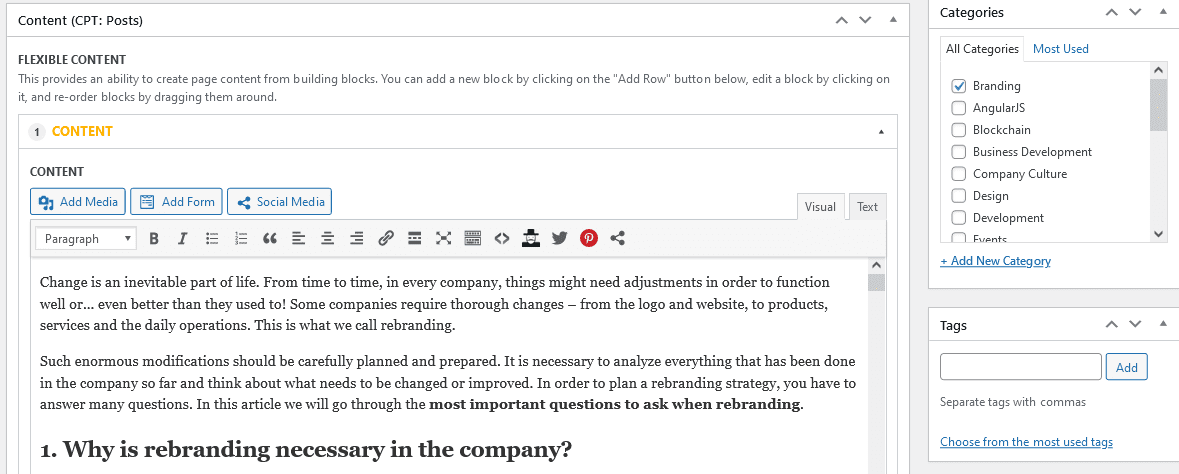
Each post should be assigned to at least one category, which means that you can have a single post in only one category or more than one category. When you forget to assign, the article will be automatically added to the default category (“Uncategorized”). If necessary, at any time you can create new categories that you did not have before.

How to create categories in WordPress?
Now it is a good moment to give an example of how to add categories in WordPress. Let’s say that you run a lifestyle and food blog. In that case, you can divide it into the main categories: travel, food, work, home, and group each of these parent categories further into subcategories. For example, food may contain subcategories: recipes, restaurants, culinary inspiration. If you have created a great post about blueberry pie, you can put it in a single category Food and in the Recipes child category.
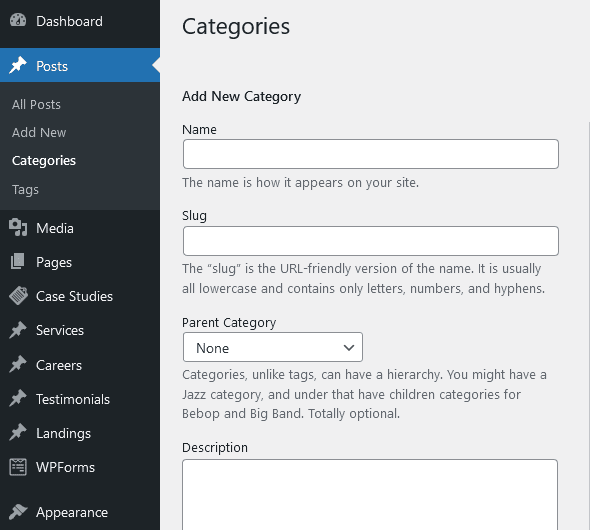
You can edit category page settings. To edit categories on your WordPress site, go to Posts / Categories. Every category has editable: name, slug (the URL structure), parent category and description.
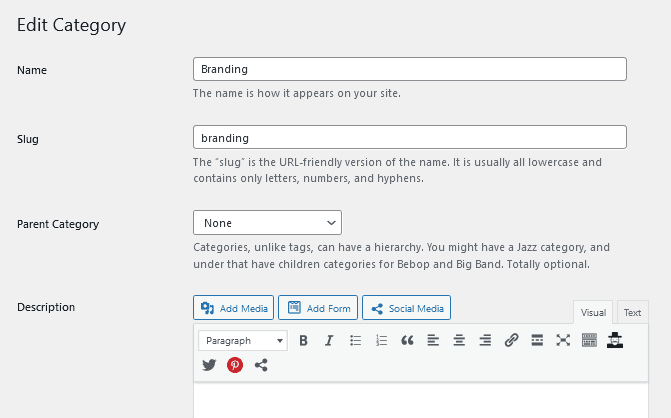
It is worth adding a description in the category as it will be useful for users and search engines. The category description is not visible by default, however some themes may show it.
Do you want to refresh and modify your categories or create a completely new structure on your site? If you rename a category, you usually change the URL structure as well, so it’s important to create a 301 redirect from the old URL to the new URL so you don’t lose your SEO rankings. In case you decide to delete unnecessary categories, you need to redirect them to other categories on the site that are similar.
How to use WordPress tags?
What are tags in WordPress? Their role is to describe the published content in more detail. So if someone is looking for articles that contain a specific word or few words, such as structure, reviews, or a book, they will definitely use them.
Unlike categories, tags are a slightly more advanced mechanism for searching for specific content in publications. If you add tags to your WordPress posts in a thoughtful and deliberate manner, the user will only have to spend a few seconds searching for articles that interest them.
How to add tags on WordPress?
Let’s take a look at the WordPress tags example. Suppose you run a culinary blog, and you want to add a recipe for shrimp pasta. How to create the right tag structure in this case? Your specific tags may be based on the words: pasta, shrimp, gluten free recipes, homemade food and dinner.
Tag names should be carefully considered so that the same tags can be applied to multiple posts. All the posts about dinners can be found on the dinner tag page, so the tag helps the user find exactly what they are searching for (e.g. gluten free recipes).
Because every tag you create automatically gets its own page in WordPress, you should make sure there are enough posts in each tag to make it valuable. Nobody will find it useful to visit a tag page with one post.
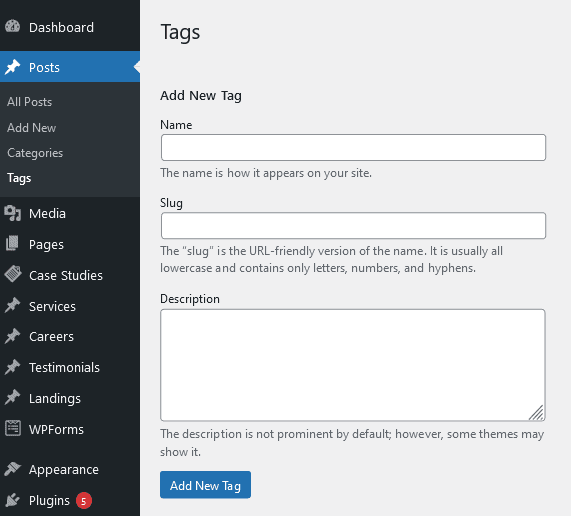
To edit tags on your WordPress site, go to Posts / Tags. Every tag has editable: name, slug (the URL structure) and description.
What is the difference between categories and tags in WordPress?
It is worth knowing that categories and tags are collected in two seperate groups, but that is not the only difference between them!
Distinctive WordPress site positions
Tags and categories take up different places on the site, and their location depends on the WordPress theme you have chosen. Most often, there is an option to move them somewhere else. Sometimes you can also deploy them using widgets, if the theme in the basic version did not have that option.
If you use a page builder, you can even create a custom WordPress category page to make your design more visually attractive.
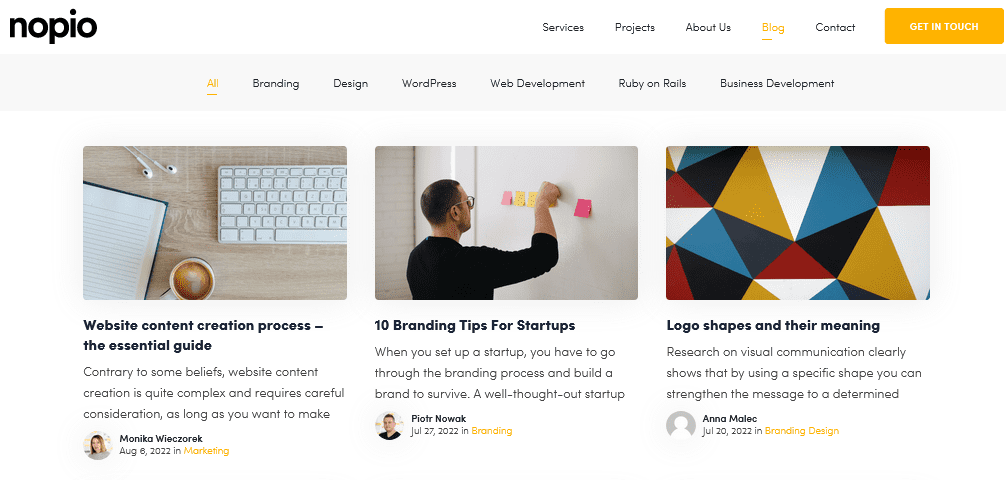
The presence of hierarchy
What is extremely important is that the categories can be arranged hierarchically. As a result, you can have a main category, e.g., reviews, and sub categories belonging to it, i.e., movies, books, series. By creating a category tree, you can assign individual blog entries to parent category and child categories describing the topics separately, or to both at the same time. Why is it worth doing? Because it is convenient for users.
Tags do not have such a hierarchy, which is one of the most important differences between tags and categories. However, it does not mean that tags are less effective. They just work differently.
Usage in a blog post
Teortically, you may have as many categories as you want, but in practice it’s best to keep them limited. In most cases, you only need several categories to properly categorize articles on your site. Adding too many categories may be disadvantageous. If an entry falls into too many different categories and sub categories, the user may feel irritated. If you have hundreds of categories on your blog, it’s worth reevaluate your content organization.
Many people are using tags in WordPress to a greater extent than assigning multiple categories. Now you are probably wondering “how many tags should I use on WordPress”? Unfortunately, we cannot provide you with a definitive answer. You can use multiple tags for a single blog post. There is no specific number of tags that should be used which would work for everyone. In some cases, you might need only 5 tags, and in others 15.
You just have to think carefully about which words reflect the content you want to publish and use as many tags as you really need.
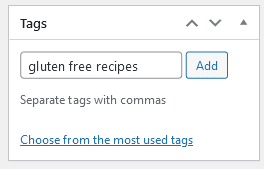
Keep in mind that navigation on your site will not be accurate if you use too much tags. Moreover, overusing them in WordPress can cause duplicate content issues if we decide to index tag pages. This is especially true when we add multiple tags that are very similar to each other, which can result in pages with the same content (duplicate content). Creating new tags with the same name as categories is also not a good idea as it can lead to cannibalization issues.
You can choose not to use tags if you don’t need them, or use a custom taxonomy instead.
Indexing WordPress categories and tags in search engines
Should category and tag pages be indexed in search engines?
Generally, category pages should be indexed. Well-optimized categories allow you to increase organic traffic on your site. If you’re indexing category listings, optimize them for SEO to improve their search rankings by adding custom titles, descriptions, and content. However, you should make sure that they don’t cause cannibalization issues (by ranking in search results for keywords you want other pages to rank for).
To make sure you category listings are indexable check the Search Appearance section in the Yoast plugin. The “Show Categories in search results?” shoud be toggled to yes.
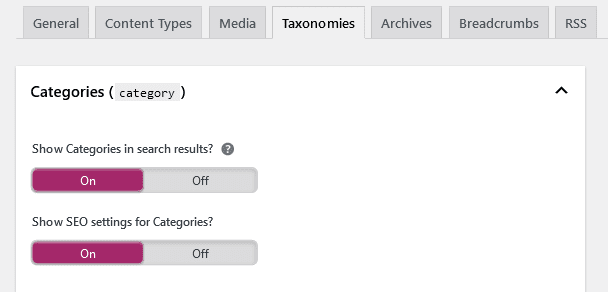
Tag pages should be indexable only if you have created a detailed tagging strategy. Otherwise it is better to noindex them (especially if you add a lot of tags and have a minimal number of posts on each tag page). To set tags to be noindexed you can use the Search Appearance section in the Yoast WordPress SEO Plugin. This ensures that search engines won’t display your tags in search results.
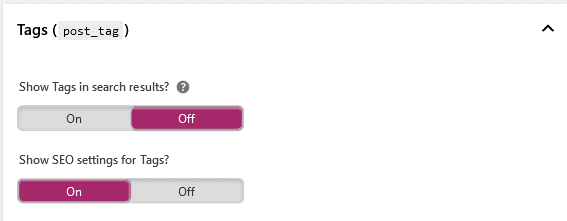
WordPress categories vs tags – summary
After reading this article, you already know the differences between WordPress categories vs tags. There is no short answer to the question “which is more important – categories or tags on WordPress site?”, as both of these tools have a different, significant role.
They can both be used at the same time, making it easier for users to find the content that interests them. However, it is worth remembering that tags are only an additional form of navigation, and you should use them together with categories.
Now you know how to use categories and tags in WordPress and why it is so important to organize your content properly. If you want to know more marketing and SEO tips, make sure to read our article on marketing with WordPress. Our WordPress experts can also help you with WordPress development. Let’s have a meaningful conversation! If you need it, do not hesitate to check our services.






