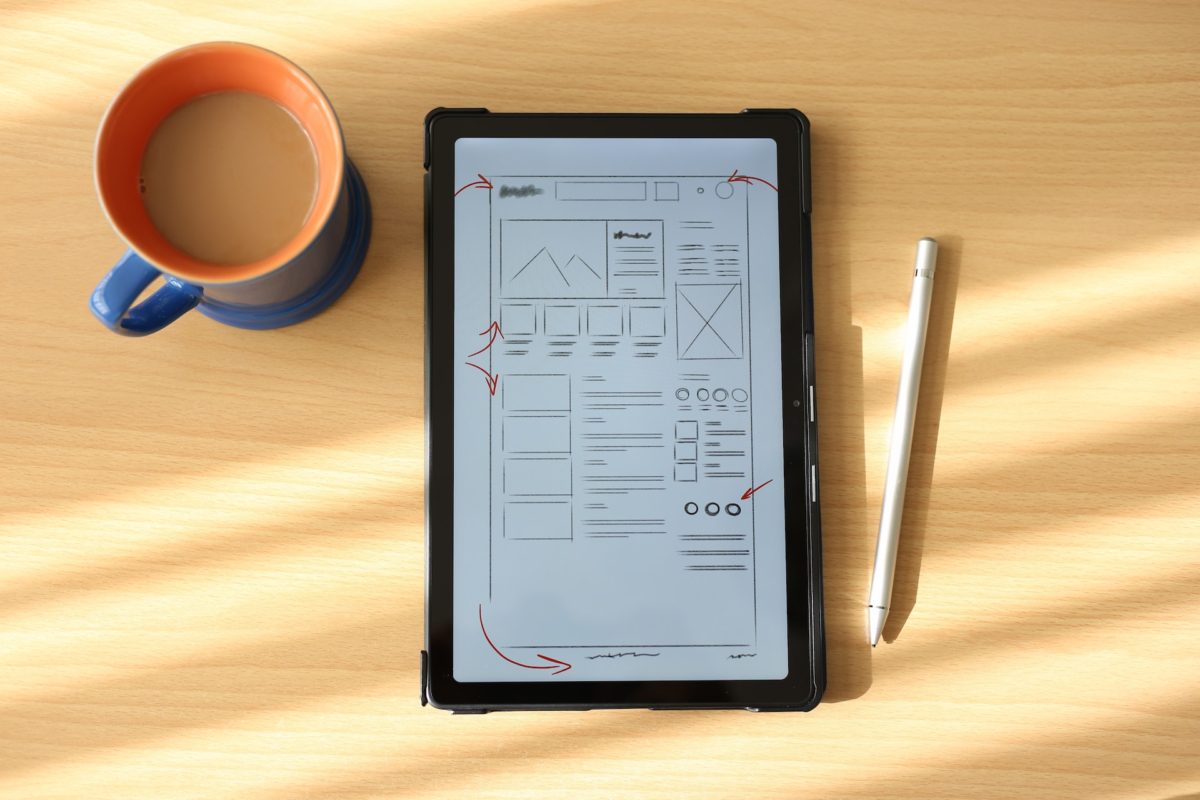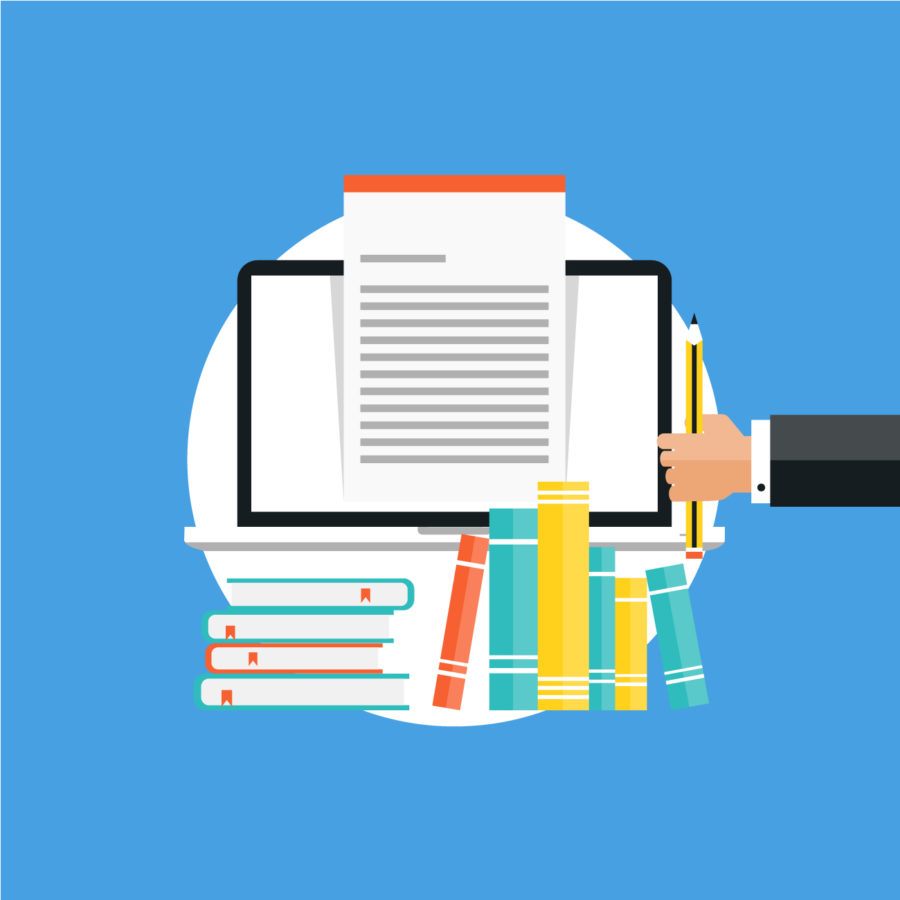Creating a website that is both functional and aesthetic is not an easy task. In this article, we will guide you through the process of preparing a site outline step by step.
In the first installment of this series, we went through the list of high-level issues one needs to consider when planning a web development project. This time we will dive more into details and go through some common components that every website project needs.
Essential components of a website project
1. Content
Content is king. Presenting it should be your primary goal and its accessibility placed on the very top of your priorities list. Content can take many forms such as:
- Writing. The most popular form of content out there. Its form varies from short notices to very long articles.
- Images. An image is worth a thousand words. They also have many uses on the web and can take the form of photos, infographics or slideshows/galleries.
- Podcasts. Audio recordings of spoken content.
- Videos. The cherry on the cake – perhaps the most popular type of content at the moment. Just keep in mind that video is something you should do well or not at all.
It may be a good idea to consult with content marketing specialists to plan the content strategy for your brand and this website project.
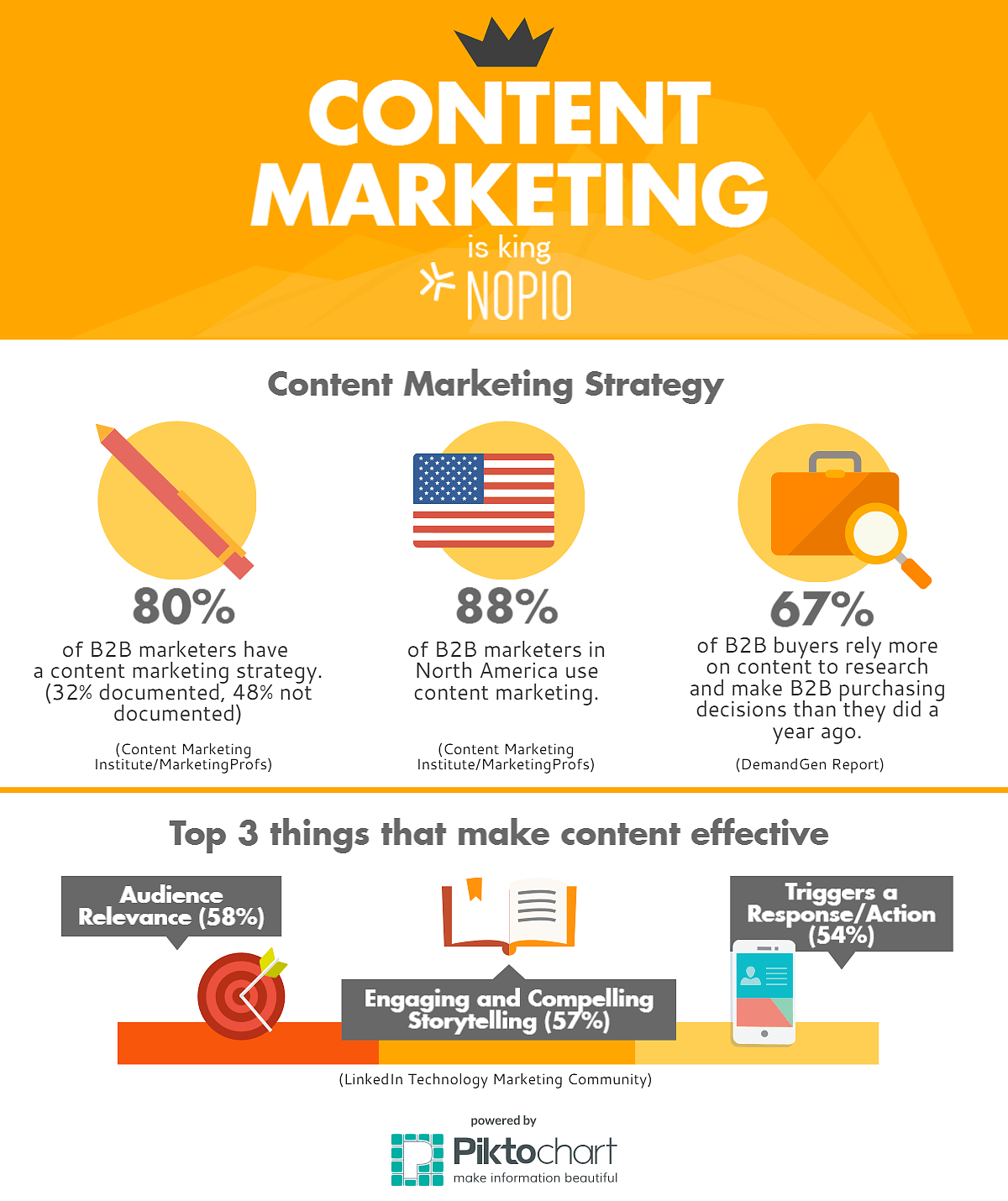
2. Design and UX
This sounds simple, right? Well, no. Creating a site design that complements your business and highlights the best of your content is hard. But it’s absolutely essential to do it as well as humanly possible. It’s such a challenge partially because there are so many factors that the design team needs to consider and partially because users have very strong but diverse opinions on design and it’s hard to make all of them happy.
Every distinctive part of the website project needs a well thought-through design and simple UX. Here’s what you should make sure is covered by the design team:
- Shared components. Make sure that things like logos, buttons, form elements, navigation and favicons looks the same all over the site.
- Home page. It’s the first thing that most of your users see. Plan carefully what to show here to convince users to heed your preferred call to action, whether that’s leaving contact information or browsing your shop.
- Contact page. As a key lead generation tool, it needs to be easy to use.
- Plain text pages. You need these for mundane content like your privacy policy and terms of use.
- Content type templates. Every content type you’re planning to serve from your site need its own special treatment. Sometimes you can use article pages to host videos, for example, but your content may look better if each content type has its own unique page template.
- Search pages. The way that results are filtered and presented needs to be considered.
- Error pages. Users should not see these often, but they will at some point. These should be appealing enough to convince visitors to stay. Offering a search form on error pages is a good practice.
- Mobile views. These days a very significant part of your traffic will come from mobile devices. It’s important to accommodate these users by designing all your pages with versions optimized for mobile devices. Your design team needs to consider phones and tablets, in horizontal and vertical position, and a variety of different screen sizes.
3. Back-end development
There is a lot of hype about having a website project build as client-side app in frameworks like AngularJS, but even these need server-side components that can interface between the database and the application.
There are two main fundamental choices one has when planning a web development project. The first is to use an off-the-shelf CMS or eCommerce system. The second is to build the site’s backbone from scratch. Both have a lot of pros and cons.

Using off-the-shelf systems (like WordPress, Drupal, Concrete5, Magento, BigCommerce, Shopify) has some serious upsides:
- Problems are solved and tested by thousands, if not hundreds of thousands of users.
- A well documented community exists that can offer answers to most common questions.
- You can save tons of time because most of these systems come packed with built-in features and plugins that allow endless customizations.
- You don’t need to create a user manual as systems like WordPress are commonly known and your team is likely already familiar with with how they work.
All this is great, but it comes at a price. These systems were designed to handle common use cases. They can accommodate a certain amount of customization, but they were designed to work in certain prescribed way and the extra work needed to do heavy customizations can quickly eat up the savings from using an off-the-shelf system.
Next week we will cover the pros and cons of building from scratch. I’ll also write about a few more of the basic components of every website.
As usual, I’m interested to see what you think. Leave a comment below or tweet us at @nopio_studio.
If you like this series, see next parts:
– building apps from scratch and frontend development (Part 2),
– testing and hosting (Part 3),
– performance optimization (Part 4),
– website caching (Part 5),
– ssl certificates (Part 6),
– code deployment (Part 7)